esxi8.0直通硬盘sata控制器详细过程
1、打开ESXI的SSH(登录WEB后台-主机-操作-服务-启用安全shell)

用putty等工具登录ESXI的SSH
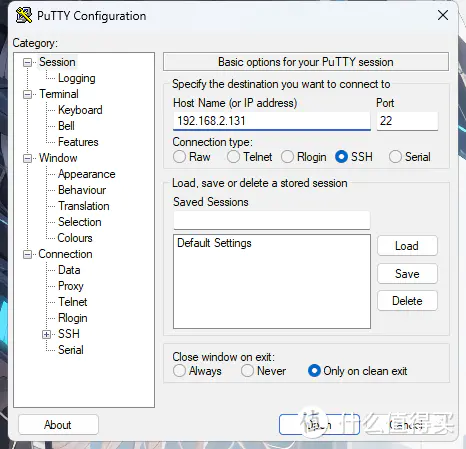
输入账号root 和自己设置的密码
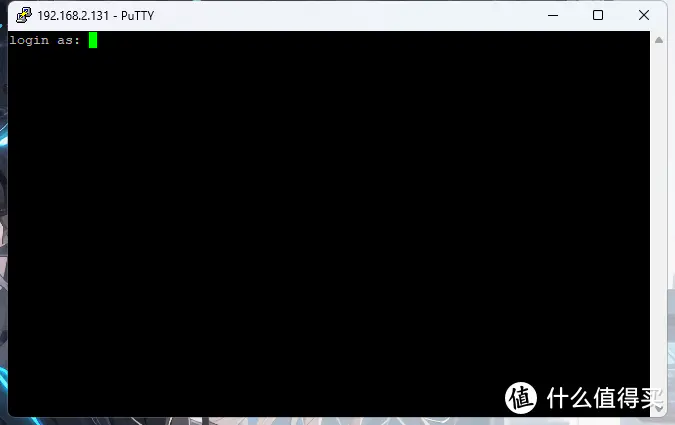
2、查询硬件ID,输入lspci -v | grep “Class 0106” -B 1
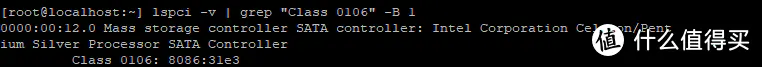
3、输入vi /etc/vmware/passthru.map
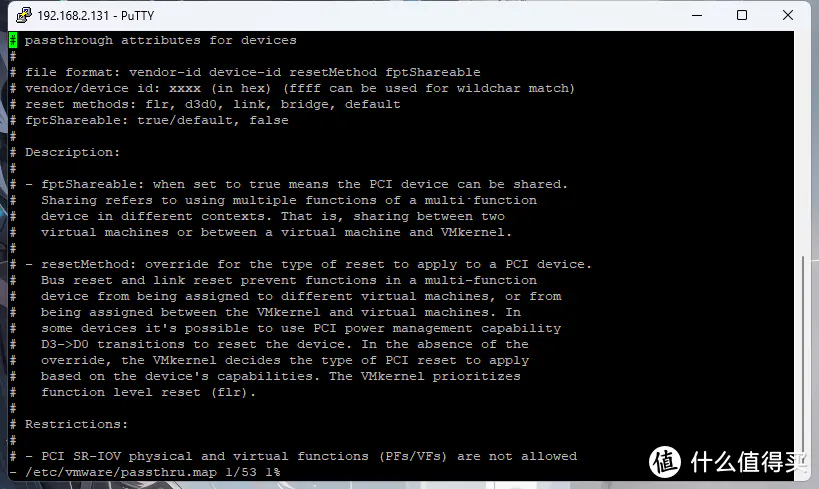
4.按键盘方向下键,按i进入编辑模式,在文件最后输入
#Intel Corporation Lynx Point AHCI Controller
8086 31e3 d3d0 false
其中,8086是PCIE设备的供应商ID,31e3是PCIE设备的设备ID,这两个参数在第二步中获取,不要填写错误,d3d0和false则直接复制即可
5、按ESC,输入:wq保存,输入reboot重启
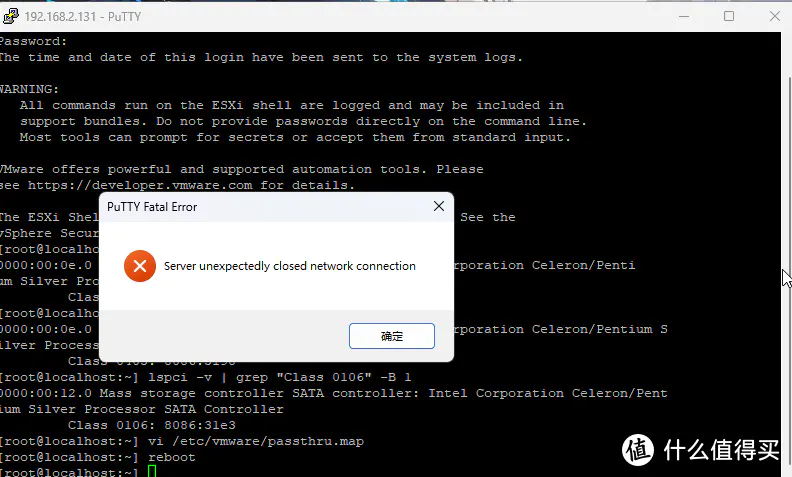
6、在ESXI管理-硬件里找到Intel Celeron/Pentium Silver Processor SATA Controller,点击切换直通
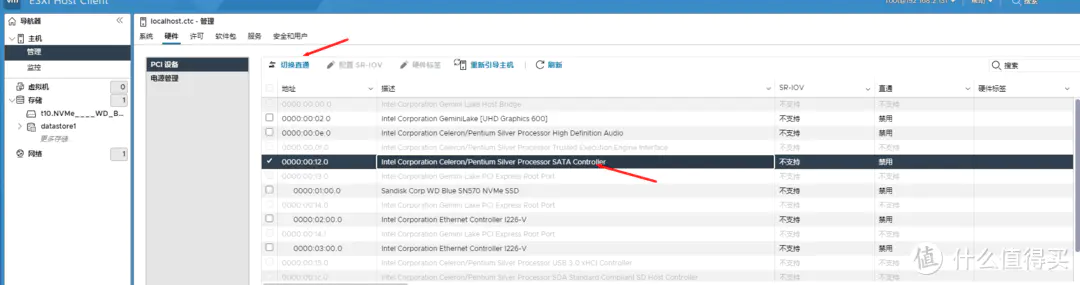
7.重新引导主机即可
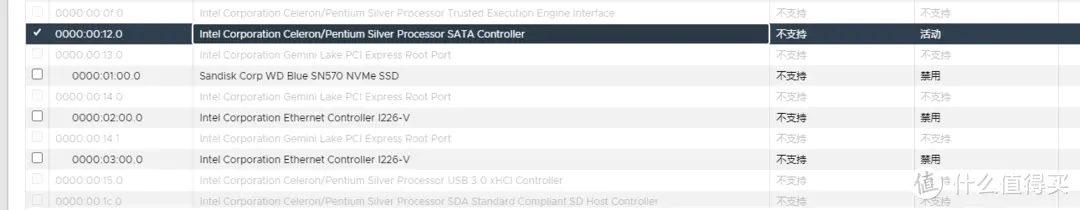

ggyXAL XPLqkA VNE XesIjI TAd
I and also my buddies have already been reviewing the excellent guidelines found on the website and then all of a sudden developed a terrible feeling I never expressed respect to you for those strategies. These young men were absolutely happy to see them and already have unquestionably been enjoying these things. Appreciate your simply being quite kind and then for getting this form of beneficial subjects most people are really wanting to discover. My honest apologies for not saying thanks to sooner.
Really clean internet site, thanks for this post.
I got good info from your blog
You have mentioned very interesting points! ps decent internet site.
You made some nice points there. I looked on the internet for the issue and found most guys will approve with your website.
You made a few good points there. I did a search on the topic and found a good number of folks will have the same opinion with your blog.