wordpress开启Https访问无限重定向问题
一、问题现象
在nginx代理配置了ssl证书,并通过https访问wordpress发现页面加载一直在重定向。
二、问题分析
wordpress是通过docker部署的,监听8080端口,且nginx转发的地址(proxy_pass)是http://127.0.0.1:8080,所以wordpress识别访问方式是http而非https,导致该问题产生。
三、解决方法
通过修改wp源代码解决
1通过修改wp源代码解决
1、打开wordpress安装目录下的wp-includes/load.php文件
2、找到is_ssl()函数
3、将return false 改为 return true
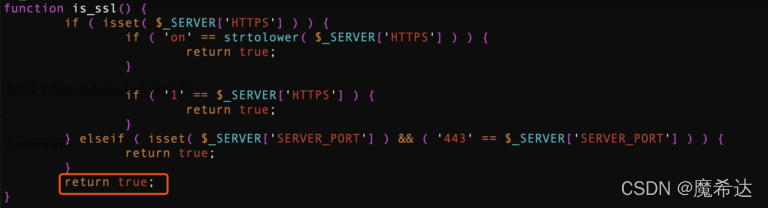
4、重启web服务器
————————————————

This message is used to verify that this feed (feedId:72591216059646976) belongs to me (userId:72528595183663104). Join me in enjoying the next generation information browser https://follow.is.
Very soon this web sitee will be famous amid all blog visitors, due to it’s nice posts https://glassi-greyhounds.mystrikingly.com/
Howdy! This blog post couldn’t be written much better!
Going througyh this post reminds me of my previous roommate!
He continually kep talking about this. I most certainly will forward
this information to him. Pretty sure he will have a good read.
Many thanks for sharing! https://Glassiuk.wordpress.com/
Hey I know this iis off topic bbut I was wondering if you knew of any widgets I could add to my blog that automatically tweet my newest twitter updates.
I’ve been looking for a plug-in like this for quite some time and was hoping maybe
you would have some experience with something like this.
Please let me know if you run info anything. I ruly enjoy reading your blog and Ilook forward to yyour
new updates. https://LR-Mediconsult.de/Unternehmen/tonebet-casino/
online medicine: indian pharmacy – online medical store
https://bluewavemeds.com/# kamagra oral jelly
kamagra oral jelly [url=https://bluewavemeds.com/#]order Kamagra discreetly[/url] fast delivery Kamagra pills
AeroMedsRx: AeroMedsRx – generic sildenafil
BlueWaveMeds [url=https://bluewavemeds.xyz/#]fast delivery Kamagra pills[/url] kamagra oral jelly
buy Kamagra online: BlueWaveMeds – Blue Wave Meds
https://aeromedsrx.xyz/# AeroMedsRx
https://bluewavemeds.com/# kamagra oral jelly
п»їcialis generic [url=https://everameds.xyz/#]Tadalafil Tablet[/url] EveraMeds
https://bluewavemeds.xyz/# Blue Wave Meds
http://bluewavemeds.com/# online pharmacy for Kamagra
http://aeromedsrx.com/# AeroMedsRx
https://bluewavemeds.com/# kamagra oral jelly
Buy Tadalafil 10mg [url=https://everameds.xyz/#]EveraMeds[/url] EveraMeds
cialis for sale: cheapest cialis – Generic Cialis price
Buy Viagra online cheap [url=http://aeromedsrx.com/#]AeroMedsRx[/url] AeroMedsRx
kamagra oral jelly: order Kamagra discreetly – buy Kamagra online
https://bluewavemeds.com/# Blue Wave Meds
Buy Tadalafil 10mg [url=http://everameds.com/#]Tadalafil Tablet[/url] EveraMeds
BlueWaveMeds: order Kamagra discreetly – order Kamagra discreetly
https://everameds.com/# EveraMeds
EveraMeds [url=https://everameds.com/#]Buy Cialis online[/url] Generic Tadalafil 20mg price
Generic Cialis price: EveraMeds – Buy Cialis online
https://bluewavemeds.com/# fast delivery Kamagra pills
order Kamagra discreetly: BlueWaveMeds – kamagra oral jelly
Sildenafil 100mg price [url=https://aeromedsrx.com/#]Viagra without a doctor prescription Canada[/url] Order Viagra 50 mg online
https://everameds.xyz/# Buy Tadalafil 5mg
AeroMedsRx: sildenafil over the counter – cheapest viagra
https://everameds.com/# EveraMeds
Generic Cialis price: Cialis 20mg price in USA – EveraMeds
http://aeromedsrx.com/# AeroMedsRx
EveraMeds: EveraMeds – Generic Cialis price
Cialis over the counter [url=https://everameds.xyz/#]Cialis 20mg price[/url] cialis for sale
AeroMedsRx [url=http://aeromedsrx.com/#]AeroMedsRx[/url] Sildenafil Citrate Tablets 100mg
Cialis over the counter: Cheap Cialis – EveraMeds
Blue Wave Meds: order Kamagra discreetly – online pharmacy for Kamagra
sildenafil online [url=https://aeromedsrx.xyz/#]Cheap generic Viagra online[/url] viagra without prescription
https://bluewavemeds.com/# fast delivery Kamagra pills
order Kamagra discreetly: kamagra oral jelly – kamagra oral jelly
viagra canada [url=http://aeromedsrx.com/#]AeroMedsRx[/url] AeroMedsRx
https://everameds.com/# EveraMeds
AeroMedsRx: AeroMedsRx – AeroMedsRx
EveraMeds: Buy Cialis online – Cialis 20mg price in USA
fast delivery Kamagra pills [url=http://bluewavemeds.com/#]kamagra oral jelly[/url] BlueWaveMeds
over the counter sildenafil: AeroMedsRx – Generic Viagra for sale
kamagra [url=https://bluewavemeds.com/#]kamagra oral jelly[/url] online pharmacy for Kamagra
https://everameds.xyz/# Generic Cialis price
AeroMedsRx [url=http://aeromedsrx.com/#]AeroMedsRx[/url] AeroMedsRx
http://aeromedsrx.com/# Cheap generic Viagra
trusted Kamagra supplier in the US: kamagra – fast delivery Kamagra pills
AeroMedsRx: AeroMedsRx – AeroMedsRx
Tadalafil price [url=http://everameds.com/#]EveraMeds[/url] cialis for sale
https://everameds.xyz/# EveraMeds
AeroMedsRx: Viagra generic over the counter – Cheap Sildenafil 100mg
Generic Viagra for sale [url=https://aeromedsrx.com/#]Generic Viagra online[/url] Viagra online price
https://bluewavemeds.xyz/# fast delivery Kamagra pills
EveraMeds: Buy Cialis online – Tadalafil Tablet
http://aeromedsrx.com/# AeroMedsRx
AeroMedsRx [url=https://aeromedsrx.com/#]Viagra online price[/url] Sildenafil 100mg price
AeroMedsRx: AeroMedsRx – Viagra generic over the counter
https://aeromedsrx.xyz/# AeroMedsRx
Generic Cialis price [url=http://everameds.com/#]cheapest cialis[/url] EveraMeds
https://mhfapharm.com/# MHFA Pharm
IsoIndiaPharm: Iso Pharm – IsoIndiaPharm
worldwide pharmacy: Uva Pharm – UvaPharm
п»їlegitimate online pharmacies india [url=https://isoindiapharm.xyz/#]Iso Pharm[/url] IsoIndiaPharm
northwest canadian pharmacy https://uvapharm.xyz/# UvaPharm
http://mhfapharm.com/# is canadian pharmacy legit
tijuana pharmacy online: hydrocodone mexico pharmacy – Uva Pharm
canadian drug stores: MHFA Pharm – MHFA Pharm
http://mhfapharm.com/# canadian pharmacy 1 internet online drugstore
MhfaPharm: MHFA Pharm – MhfaPharm
MHFA Pharm [url=https://mhfapharm.com/#]MhfaPharm[/url] MHFA Pharm
canadian pharmacy prices http://uvapharm.com/# Uva Pharm
https://mhfapharm.com/# MHFA Pharm
Uva Pharm: UvaPharm – UvaPharm
MHFA Pharm: MhfaPharm – onlinecanadianpharmacy 24
my canadian pharmacy https://uvapharm.xyz/# Uva Pharm
https://isoindiapharm.xyz/# best india pharmacy
mexican rx: UvaPharm – UvaPharm
my canadian pharmacy reviews http://mhfapharm.com/# MHFA Pharm
https://isoindiapharm.xyz/# Iso Pharm
Uva Pharm [url=https://uvapharm.com/#]UvaPharm[/url] Uva Pharm
certified canadian international pharmacy https://uvapharm.com/# UvaPharm
http://isoindiapharm.com/# Iso Pharm
best online pharmacy india: Iso Pharm – Iso Pharm
canadian pharmacy online ship to usa http://uvapharm.com/# UvaPharm
https://isoindiapharm.com/# IsoIndiaPharm
UvaPharm: mexican pharmacys – Uva Pharm
Online medicine home delivery: Iso Pharm – IsoIndiaPharm
Uva Pharm [url=https://uvapharm.xyz/#]Uva Pharm[/url] UvaPharm
canadian pharmacy store https://uvapharm.com/# Uva Pharm
IsoIndiaPharm: indianpharmacy com – IsoIndiaPharm
safe online pharmacies in canada https://mhfapharm.com/# MHFA Pharm
https://uvapharm.xyz/# UvaPharm
MhfaPharm: MHFA Pharm – canadian pharmacy online ship to usa
canadapharmacyonline https://isoindiapharm.xyz/# Iso Pharm
http://isoindiapharm.com/# IsoIndiaPharm
online shopping pharmacy india [url=http://isoindiapharm.com/#]pharmacy website india[/url] world pharmacy india
Uva Pharm: Uva Pharm – Uva Pharm
pharmacy in canada http://uvapharm.com/# mexicanrxpharm
Iso Pharm: top online pharmacy india – IsoIndiaPharm
my canadian pharmacy rx http://isoindiapharm.com/# Iso Pharm
BSW Finasteride [url=https://bswfinasteride.xyz/#]cost propecia online[/url] BswFinasteride
Ucla Metformin: Ucla Metformin – UclaMetformin
reputable indian pharmacies http://bswfinasteride.com/# BSW Finasteride
purchase metformin without a prescription: Ucla Metformin – UclaMetformin
PMA Ivermectin: PmaIvermectin – PmaIvermectin
indian pharmacy paypal https://socalabortionpill.xyz/# Socal Abortion Pill
UclaMetformin [url=http://uclametformin.com/#]UclaMetformin[/url] Ucla Metformin
п»їlegitimate online pharmacies india http://uclametformin.com/# Ucla Metformin
BSW Finasteride: BSW Finasteride – buying propecia for sale
indian pharmacy online http://bswfinasteride.com/# BSW Finasteride
propecia pills: propecia price – order propecia without insurance
buy abortion pills: Socal Abortion Pill – buy abortion pills
buy abortion pills [url=http://cytpremium.com/#]buy cytotec online fast delivery[/url] Socal Abortion Pill
cheapest online pharmacy india https://bswfinasteride.xyz/# BswFinasteride
PMA Ivermectin: PMA Ivermectin – PMA Ivermectin
Ucla Metformin: UclaMetformin – UclaMetformin
pharmacy website india https://bswfinasteride.xyz/# BSW Finasteride
BSW Finasteride: cost of propecia without dr prescription – cost cheap propecia online
Online medicine order http://socalabortionpill.com/# Socal Abortion Pill
Socal Abortion Pill: Socal Abortion Pill – SocalAbortionPill
UclaMetformin [url=https://uclametformin.com/#]UclaMetformin[/url] UclaMetformin
metformin from mexico: Ucla Metformin – UclaMetformin
best online pharmacy india https://pmaivermectin.com/# PmaIvermectin
get generic propecia pill: BswFinasteride – BSW Finasteride
DmuCialis: DmuCialis – Cheap Cialis
legitimate canadian pharmacy https://dmucialis.com/# cialis for sale
Neo Kamagra: Neo Kamagra – Neo Kamagra
online pharmacy medications [url=https://muscpharm.com/#]MuscPharm[/url] MuscPharm
http://neokamagra.com/# Kamagra 100mg price
canadian drug store prices https://neokamagra.xyz/# buy kamagra online usa
MuscPharm: canadian mail order viagra – MuscPharm
canada pharmacy online reviews: international pharmacy – MuscPharm
most trusted online pharmacy https://muscpharm.com/# discount prescription drugs
Buy Tadalafil 5mg [url=https://dmucialis.xyz/#]DmuCialis[/url] DmuCialis
http://neokamagra.com/# NeoKamagra
prescription price checker https://neokamagra.com/# buy kamagra online usa
Neo Kamagra: Neo Kamagra – NeoKamagra
Dmu Cialis [url=http://dmucialis.com/#]cialis generic[/url] Dmu Cialis
cheap kamagra: Kamagra 100mg price – Neo Kamagra
perscription drugs without perscription http://neokamagra.com/# NeoKamagra
MuscPharm [url=https://muscpharm.xyz/#]MuscPharm[/url] buy prescription drugs online
Neo Kamagra: cheap kamagra – NeoKamagra
https://dmucialis.com/# Cialis 20mg price
best online pharmacies http://neokamagra.com/# Kamagra 100mg price
buy kamagra online usa [url=https://neokamagra.com/#]NeoKamagra[/url] Kamagra Oral Jelly
Dmu Cialis: Dmu Cialis – Buy Tadalafil 20mg
medications with no prescription https://muscpharm.com/# Musc Pharm
MuscPharm [url=http://muscpharm.com/#]Musc Pharm[/url] Musc Pharm
Dmu Cialis: Dmu Cialis – Tadalafil Tablet
http://neokamagra.com/# buy kamagra online usa
no prescription drugs canada https://neokamagra.xyz/# NeoKamagra
MuscPharm [url=https://muscpharm.com/#]online pharmacy store[/url] Musc Pharm
Kamagra tablets: п»їkamagra – Kamagra Oral Jelly
compare pharmacy prices http://muscpharm.com/# buy prescription drugs without doctor
rx prices [url=https://muscpharm.com/#]MuscPharm[/url] MuscPharm
NeoKamagra: Neo Kamagra – NeoKamagra
accredited canadian pharmacies http://muscpharm.com/# no prescription rx medicine
https://muscpharm.xyz/# Musc Pharm
MuscPharm [url=https://muscpharm.com/#]Musc Pharm[/url] MuscPharm
MuscPharm: Musc Pharm – Musc Pharm
online pharmacies https://muscpharm.xyz/# medication without prior prescription
Generic Tadalafil 20mg price: Generic Cialis price – DmuCialis
https://muscpharm.xyz/# canadian pharcharmy online
drugs from canada with prescription https://dmucialis.xyz/# Generic Cialis without a doctor prescription
list of legitimate canadian pharmacies: Musc Pharm – best canadian drugstore
DmuCialis: DmuCialis – DmuCialis
prescription price checker http://muscpharm.com/# MuscPharm
Musc Pharm: Musc Pharm – MuscPharm
NeoKamagra: NeoKamagra – NeoKamagra
pharmacy drugstore online https://dmucialis.com/# DmuCialis
http://neokamagra.com/# Neo Kamagra
Neo Kamagra: Neo Kamagra – sildenafil oral jelly 100mg kamagra
overseas pharmacies https://dmucialis.xyz/# Dmu Cialis
Cor Pharmacy: CorPharmacy – CorPharmacy
canadian prescriptions online https://edpillsafib.xyz/# EdPillsAfib
online ed treatments [url=https://edpillsafib.xyz/#]erectile dysfunction pills for sale[/url] EdPillsAfib
http://corpharmacy.com/# usa pharmacy
no script pharmacy: CorPharmacy – Cor Pharmacy
EdPillsAfib [url=http://edpillsafib.com/#]EdPillsAfib[/url] Ed Pills Afib
EdPillsAfib: Ed Pills Afib – Ed Pills Afib
global pharmacy plus canada https://edpillsafib.xyz/# Ed Pills Afib
Viagra Newark [url=https://viagranewark.xyz/#]Viagra Newark[/url] Viagra Newark
buy erectile dysfunction treatment: Ed Pills Afib – Ed Pills Afib
the best canadian pharmacy https://viagranewark.xyz/# Viagra Newark
http://corpharmacy.com/# Cor Pharmacy
online pharmacy without insurance [url=http://corpharmacy.com/#]Cor Pharmacy[/url] canadian 24 hour pharmacy
top rated ed pills: EdPillsAfib – Ed Pills Afib
canadian pharmacy no presciption https://corpharmacy.com/# canada pharmacy online legit
ViagraNewark [url=http://viagranewark.com/#]Viagra generic over the counter[/url] ViagraNewark
CorPharmacy: drugstore com online pharmacy prescription drugs – buy drugs from canada
EdPillsAfib: EdPillsAfib – Ed Pills Afib
pharmacy online http://viagranewark.com/# Viagra Newark
https://corpharmacy.com/# compare pharmacy prices
EdPillsAfib: Ed Pills Afib – EdPillsAfib
Cheap Sildenafil 100mg: Viagra Newark – Viagra without a doctor prescription Canada
no rx online pharmacy https://viagranewark.com/# ViagraNewark